Overview
Modulation Service Auctions (MSA) is a service provided by PRISMA on behalf of TSOs to enable the marketing of modulation space in their pipeline. The auctions are scheduled and run at the discretion of the Operators and are allocated pay-as-bid. The ranking during the allocation phase is done based on the surcharge and the final allocation is at the discretion of the operators. The results are accessible per auction and you will be notified about the result.
As with all auctions on PRISMA, you must have a valid organisation and user assignment in order to be able to bid.
For the auctions of Q4 2025, assignments with Transmed S.p.A. and Trans Tunisian Pipeline Company S.p.A. (TTPC) are required.
Instructions
To join modulation service auctions, do as follows:
1. Log into your PRISMA account;
2. Click on "Transport";
3. Click on "Auctions";
4. Under "Live and Upcoming Auctions," find the “Modulation Service Auctions” card and click on "Overview";

5. Then, click on "View Auction";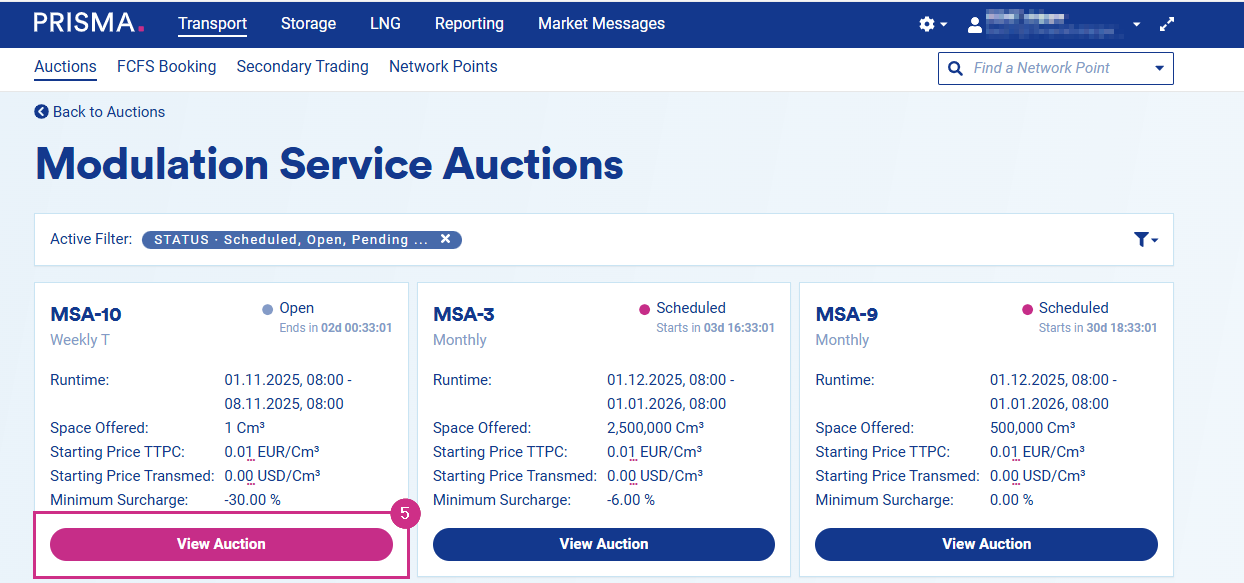
6. The Auction Details Page opens.
If the selected auction is in status "Scheduled", the auction details might be changed by the Operator before the Bidding Window opens. Please take this into consideration during your auction preparation.
For Auctions in status "Open" the data is fixed and will not be adjusted by the Operator anymore.
Important: In Modulation Service Auctions the Operator may choose to cancel at any point in time, if required. In such cases you will be directly informed via an email notification.
Enter your bidding details:

First, specify the space you wish to request. Then, enter a surcharge that is equal to or higher than the minimum surcharge specified in the auction details.
Finally, click on the "Place Bid" Button.
7. Your bid or bids will be displayed below the Place Bid Section. You can delete your bid and, if required, create new bids as as long as the auction is in status "Open".

6. After the bidding window closure, the auction status changes to "Pending Allocation". Once the Operator finished the allocation process, the auction enters the status "Finished".
If enabled in your personal settings, you will receive an email notification, if your bid was successfully, partially successful or unsuccessful.
You can then find the auction in the MSA Section on the platform and see your allocation in the auction details.